Next-generation 3D web platform to leverage CAD assemblies
Keeping the illustrations in the interactive part catalogue representative of the product shipped to the customer is essential to a great customer...
2 min read
Michael Smith
:
Mon, Apr 17, '23
General Availability is an exciting milestone for any software company. It means that the product has undergone extensive testing, development, and is now ready for the general public to use without fear of major bugs or issues. At this point, the platform is considered robust and stable, and any further updates will be minor improvements rather than major changes. This is great news for anyone using the platform, as you can now rely on Illustrations Hub to be a reliable tool for your creative needs. Our general SaaS terms now apply, meaning you have clear and concise guidelines for using our platform and what you can expect from us while using the platform. We are thrilled to have reached this point and can't wait to see what you do with Illustrations Hub!
The move to general availability changes the limitations on your account type. The platform had no limitations in beta. However, as we move to general availability, your organization will fall into either the "Starter" or the "Creator" plan as defined on our pricing page.
During the week of April 24th.
This change affects everyone who started using Zea in beta. Keep reading for precisely what changes.

Organizations that choose to remain on the free plan and with more than 5 Illustrations Hub projects (total, in all workspaces) will lose access to some of those projects. Don't worry, we won't delete them.
PRO TIP 👉 Delete unused projects to avoid losing access to the ones you need.

The "Starter" plan allows up to three users to join the organization for free. If you plan to stay on the free plan, remove users who aren't using the platform. If upgrading to the "Creator" plan, you must purchase a seat for each user.

Images exported on the free plan will be watermarked. If you use Zea to create illustrations for your technical documentation, export the images before downgrading. Upgrading to the "Creator" plan will remove the watermark.
PRO TIP 👉 Export your illustrations now to avoid the watermarks if you plan to remain on the free plan.
We absolutely couldn't have done it without you! As a token of our gratitude, we want to offer you a coupon code for a free month of the "Creator" plan. This will allow you to continue using Illustrations Hub to its full potential without restrictions. It's our way of saying thank you for being part of this journey with us and helping us reach this exciting milestone. We hope this makes planning your transition to the new limitations easier, and we can't wait to see what amazing creations you'll make with Illustrations Hub!
Check your email for the coupon code.
On behalf of the whole team at Zea, thanks for being part of this journey with us!
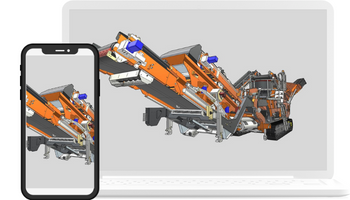
Keeping the illustrations in the interactive part catalogue representative of the product shipped to the customer is essential to a great customer...
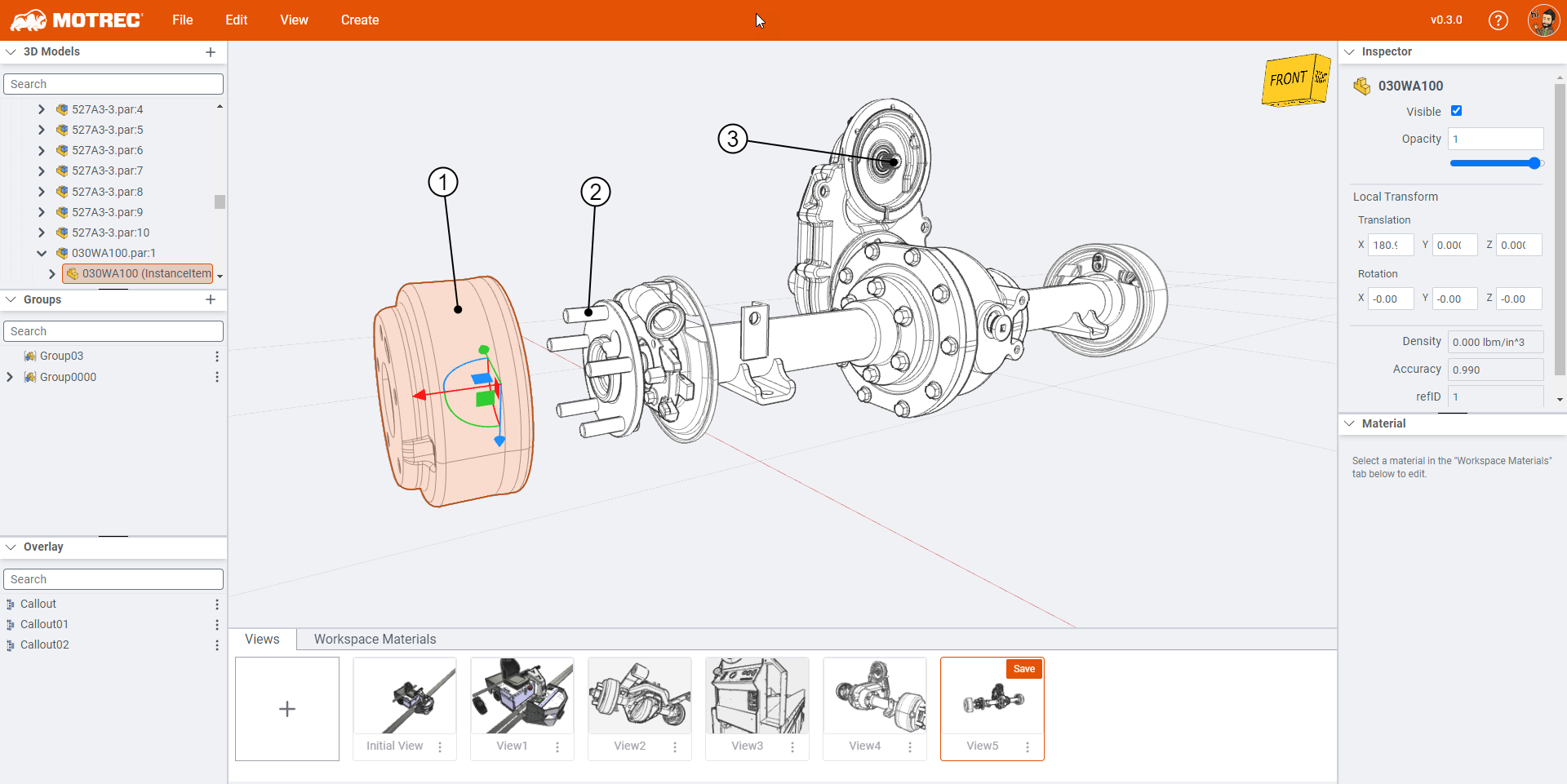
So, you're a 3D CAD pro and you're probably thinking, "Why would I need an app like Zea to create 3D illustrations?" Well, let's break it down. We're...

Users are free to purchase spare parts from anywhere, but the bottom line is that 3D sells more parts, and the original equipment manufacturer (OEM)...