Best 3D CAD Rendering Software in 2021- Zea Inc.
Zea provides a next-generation 3D web platform to leverage CAD assemblies for downstream applications such as PLM applications, technical...
So, you're a 3D CAD pro and you're probably thinking, "Why would I need an app like Zea to create 3D illustrations?" Well, let's break it down. We're going to explore the differences between using a CAD app like SolidWorks and Zea for technical documentation. We'll also look at the people involved, their roles, and how their workflows differ when using CAD software versus Zea's Illustrations Hub. And, of course, we'll wrap it up with some real-life examples of how you can level up your customer experience with top-notch technical documentation.
First, let's get formal with some definitions.
If we paraphrase Siemens, 3D CAD (3-dimensional computer-aided design) is a powerful tool engineers, product developers, and designers use to produce functional, virtual prototypes of three-dimensional objects. With the capability to dynamically create and modify every detail of a product, part, or assembly, 3D CAD is an essential component of the design process.
Zea is a 3D cloud application that simplifies the creation of interactive 3D content for technical writers, trainers, and after-sales teams. It is a cloud application that manufacturers use to ensure a single source of truth for consistently accurate and up-to-date equipment documentation, training, and spare part catalogs. Unlike desktop-based software, teams using Zea can work collaboratively from anywhere and publish to the web in an instant.
Zea makes creating technical content a breeze for manufacturers. As a business, it's crucial to provide your clients with accurate and high-quality equipment documentation to ensure your products continue to deliver the value they expect. If your clients need to seek support elsewhere, they might as well purchase their equipment from your competitor.
Manufacturers use Zea to ensure that anyone in after-sales can access the 3D content necessary to support clients. This includes everything from creating top-notch 3D technical publications to offering serial number specific 3D spare part catalogs. Providing technical support teams with access to 3D content also helps them coach technicians through troubleshooting and repair steps.
Zea's onboarding wizard is like a personal 3D coach for people without 3D experience. You don't need a degree in engineering to master it! We've made it so easy that a former technician turned content creator can learn to use it in 20 minutes or less. Unlike engineers trained to use CAD software, the typical user of Zea's Illustrations Hub doesn't have any experience working with 3D models.
Say goodbye to bothering engineering to prepare and export a 3D model when using Zea. Unlike many 3D applications that require Product Lifecycle Management (PLM) software or engineering expertise to export a model in a neutral file format like STEP, Zea simplifies the process. Plus, many small and medium-sized businesses don't use PLM software, so why make things more complicated? And let's not forget the disconnect between the 3D model and the final illustration in the product documentation that asking engineering to create a STEP file creates. If the 3D model changes, the process must be repeated to update the documentation. Zea saves you time and hassle by eliminating these non-value-added steps from the publication process.
First, let's look at an overview of the platform. Although the platform does include a free CAD viewer for the whole organization, Zea is much more than that.

Alright, let's get down to business. The Organization (manufacturer) needs to set up a workspace and sync their 3D database with Zea. Check out the stats below from a manufacturer who has synced their entire 3D model database with Zea. Once the models are synced with Zea, they become single-sourced across the platform. Want to get started? Create a free account with Zea and be sure to check out the Zea tutorials page.

Boom! Once your 3D models are synced with Zea, they become single-sourced across the platform. Easy peasy! Want more deets? Head over to the Zea tutorials page. Now that all your content is live on the cloud without bugging engineering, let's get into an example to illustrate how much simpler authoring and publishing is with Zea.
Consider the traditional best-practice workflow below (click the image for the webinar explaining this process for S1000D-compliant documentation). There are several instances where the process is disconnected.
Let's face it, traditional workflows can be a real headache. They're long, tedious, and full of potential pitfalls. Every step has an input and an output, meaning there are twice as many opportunities for things to go wrong. But what if we could simplify the process? By cutting out the non-value-added tasks, we can not only streamline the process but also produce high-quality results in record time.

If you want to impress your clients with top-notch service information, streamline processes, and sell more spare parts, Zea is your go-to tool. However, if all you need is a simple screenshot of a 3D model to share in an email, Zea might not be your best bet. It's always important to consider your requirements before choosing a specific application.
Want to join Zea's exclusive beta program that transforms your 3D models into fully interactive spare part catalogs? Join the Parts Hub waitlist to see if we're a good fit for each other. Don't miss this opportunity to take your technical content to the next level with Zea!
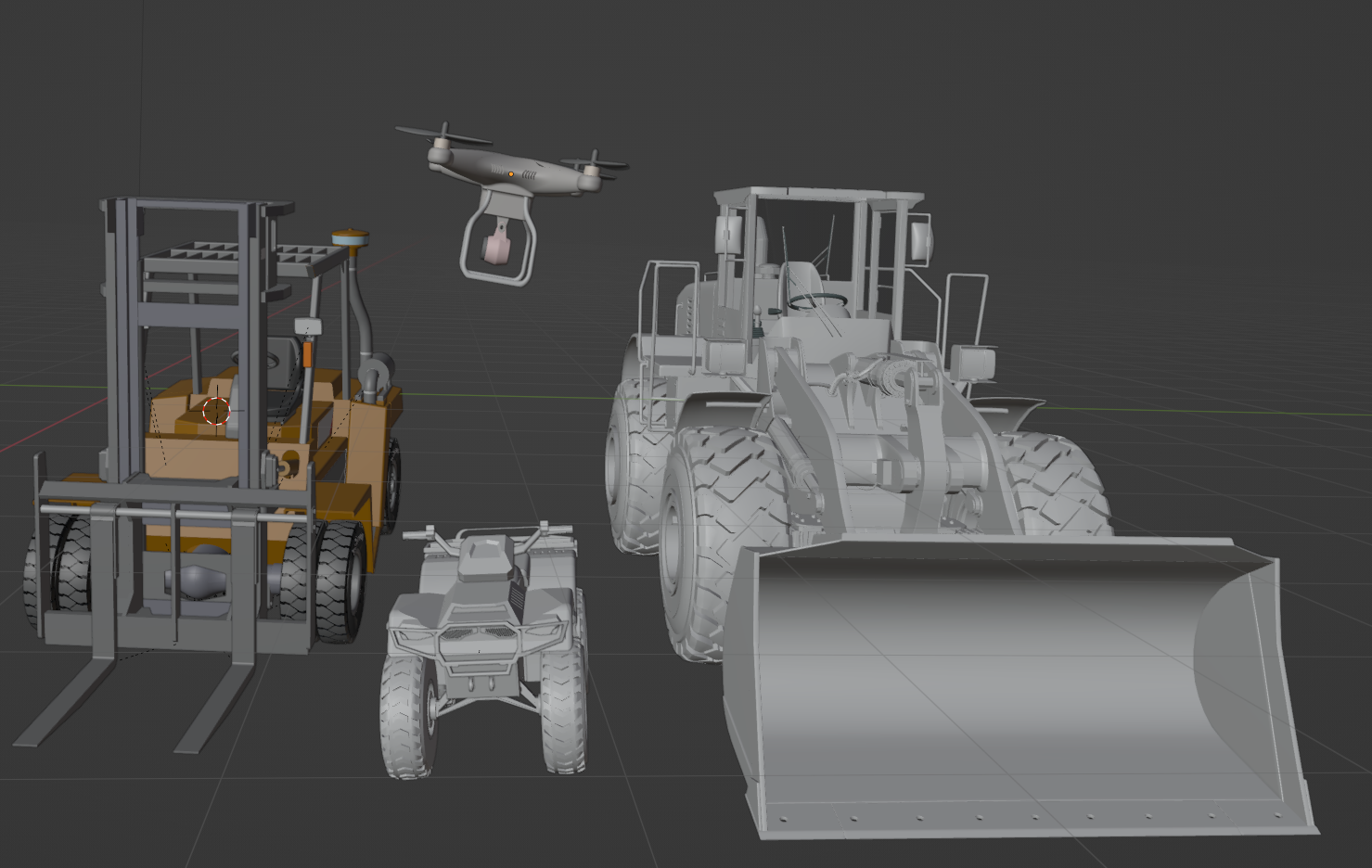
Zea provides a next-generation 3D web platform to leverage CAD assemblies for downstream applications such as PLM applications, technical...
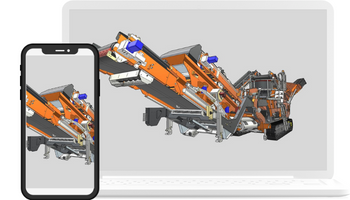
Keeping the illustrations in the interactive part catalogue representative of the product shipped to the customer is essential to a great customer...
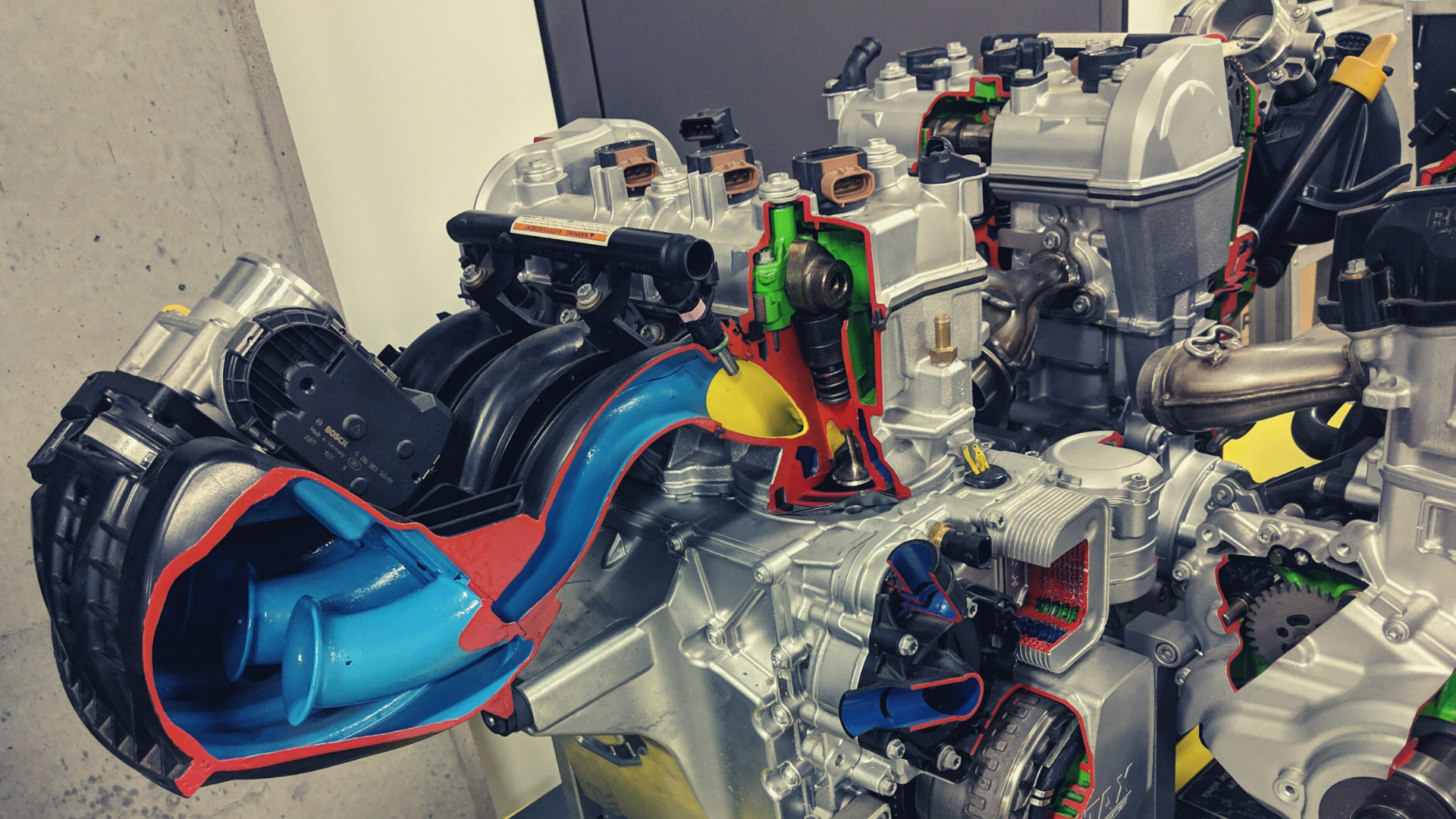
Interactive online learning with 3D CAD models is when you reuse the 3D CAD model from engineering to create rich and realistic 3D interactive...