Choosing a Spare Part Catalog Software: A Guide for OEMs
This guide underscores the nuances in building and evaluating a solution that aligns with your brand's value proposition, provides an innovative...


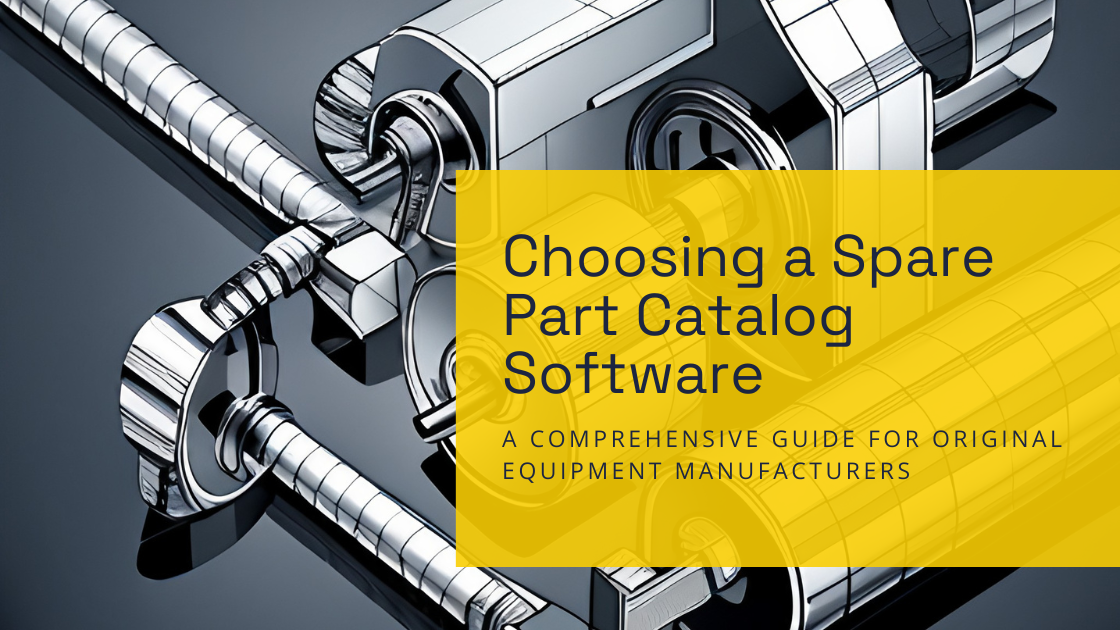
This guide underscores the nuances in building and evaluating a solution that aligns with your brand's value proposition, provides an innovative...
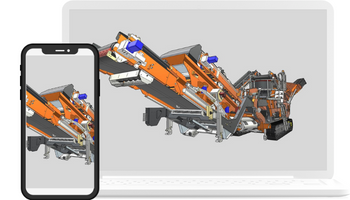
Keeping the illustrations in the interactive part catalogue representative of the product shipped to the customer is essential to a great customer...
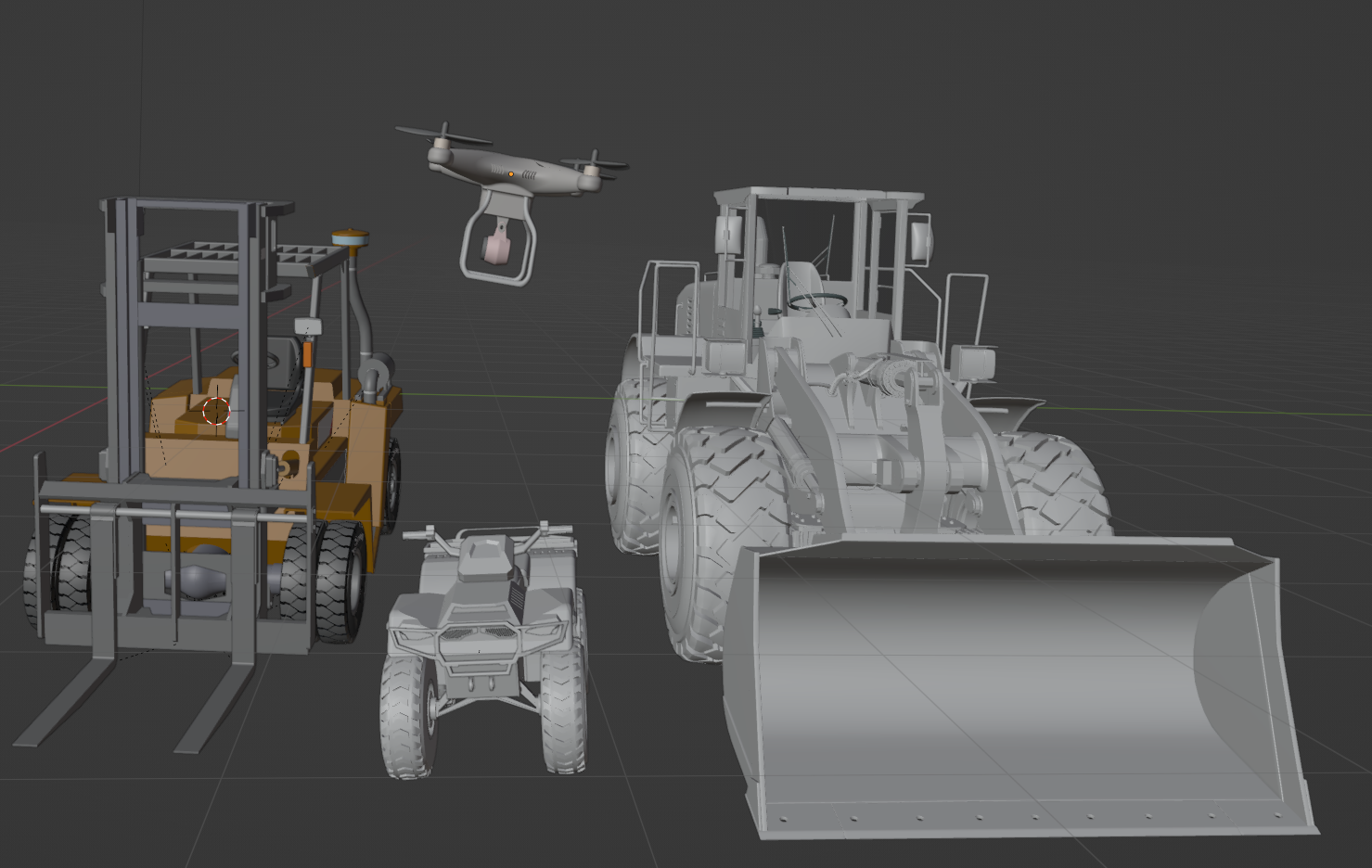
Zea provides a next-generation 3D web platform to leverage CAD assemblies for downstream applications such as PLM applications, technical...