What is the difference between Zea and 3D CAD software?
So, you're a 3D CAD pro and you're probably thinking, "Why would I need an app like Zea to create 3D illustrations?" Well, let's break it down. We're...
8 min read
Michael Smith
:
Thu, Mar 21, '24
This guide underscores the nuances in building and evaluating a solution that aligns with your brand's value proposition, provides an innovative edge, and speaks volumes about your authority in the market.
Selecting the right spare part catalog software is a pivotal decision for original equipment manufacturers (OEMs). It is the backbone of your service promise to your network. This guide underscores the nuances in building and evaluating a solution that aligns with your brand's value proposition, provides an innovative edge, and speaks volumes about your authority in the market.
Business is booming, products are shipping, and customers are happy. Then, something breaks. Your customer starts searching for support. What do they find? A phone number and a form on your website. Not cool.
If you’re a manufacturer and this sounds like your company, you’re reading the right article. It’s time to figure out how to deliver the modern customer experience your network expects. Unlike other posts on this topic that are high-level gibberish written by AI, this post is based on real-world interactions and behind-the-scenes work that we do and don’t share with ChatGPT. After all, business won’t be booming for long if your process looks like the one below (true client submission).

The purpose of a spare part catalog is to enable users, technicians, and maintenance personnel to identify, order, and replace parts when necessary. It's how you deliver your service promise.
Understanding how to create and maintain a spare part catalog is critical to deciding what software to choose and which vendor to work with. First-hand perspective is everything.
To make the best use of this post, you should map the steps currently involved in your part order process, including who can place an order, how it gets shipped, invoicing, payments, etc. Use whatever tool you like; paper and pencil work fine. If you need a template, check out our Zea - Spare part order template on Figma.
Then, choose an assembly to document. It should be something manageable with less than 500 parts. Too few parts and you won’t get a good feel for the scope of work, while too many parts will just slow you down. For those of you with a background or interest in statistics, if your company has 10,000 serviceable parts, pick an assembly with at least 370 parts to have a confidence level of 95% that this PoC will cover all the scenarios and edge cases you will run into when documenting equipment.
Finally, get the 3D model for the assembly and export the bill of materials from your ERP to a spreadsheet.

Part identification helps users identify specific spare parts and components associated with a particular product or system. This is crucial for maintenance, repair, and replacement activities. Skilled technicians, as well as customers, need to locate the exact spare parts and components on a specific model or system. Here are the tactical first-steps to take to provide them with that information.
If you don’t already have a field for a service part number, create a new column in your spreadsheet called “ServicePart”. We’ll use it later.
Because we only want to identify serviceable parts, the first step is to build the service bill of materials (sBOM). Theoretically, it’s simple and only requires you to determine which parts to sell individually.
Ask yourself:
If you don’t already have a field in the ERP to indicate if a part is serviceable, create a new column in your spreadsheet and call it “Serviceable”. This will be a boolean value of TRUE or FALSE. Ensure that all parts have a value in this field.
Oftentimes, you’ll notice that a buyer in purchasing has slipped some internal notes into the description field(s). Ensure that what is present in the description field is what you want to show to the users of your spare part catalog.
If you notice any problems, fix them. You may want to contact some of your customers to ask them what information would help them in their day-to-day work.
Sometimes, you will have multiple language fields associated with a part description. Be sure to set your default language (usually English) and target languages for translation. If you are missing any target languages in the scope of your spare part catalog, add them to your spreadsheet and create the translation.
Find an item that is only sold in multiple quantities (for example: a bolt that is sold in a box with a quantity of 10)
Find the part number in the ERP for the kit that contains the 10 bolts from our example above and add it to the ServicePart column. This will ensure that the bolt is identified as serviceable, but when your customer adds it to their shopping cart, the system maps correctly to a quantity of 10 bolts.
An assembly includes individual parts
By looking at the data we exported from the ERP, how would the user know that the part is available separately and as part of an assembly? Answering this question is critical to being able to develop upsell opportunities.
Think about how your users will search for parts, you'll want to segment parts by type or audience. Some options include labelling parts as:
A spare part catalog provides detailed part numbers, descriptions, and other essential information needed for placing orders. Providing this information at the time of order ensures that the parts are acquired in a timely manner.
Some questions to ask. Who can order parts, and what pricing, discounts, geographies, shipping, tariffs, and taxes apply? Are you dealing with commerces that have loading docks? For example, delivering an engine that weighs 200 KG on a skid requires a different delivery than putting a decal in the mail.
Verify that the price field is the correct one to display to your customers. We’ve seen instances where parts analysts incorrectly quoted based on the cost field. Note that you can choose whether to display pricing information in your published catalog or not, we’re simply taking the opportunity to validate that your system has the correct pricing information.
If you plan on implementing an e-commerce solution, look at the inventory levels in your spreadsheet.
If you use the part catalog to capture orders from your clients and have a parts analyst follow up with a quotation, ensure that the analysts understand how to interpret inventory quantities and reserved parts.
If going the full e-commerce route, and depending on your order volume and processes, you may want to explore an integration between your part catalog software and the ERP software. The integration will speed up the order and invoice process and enable real-time information such as price and inventory.
This is a golden opportunity to link service information with your after-sales profit center, your spare part catalog. In truth, there should be a circular reference between your spare parts platform and your product documentation. To truly help, the experience you provide must transcend beyond a mere listing of parts - it's about equipping your audience with insightful information such as:
Your part catalog is a comprehensive documentation source, providing information on specifications, compatibility, and any other relevant details about each spare part. This documentation is essential for training purposes as well.
Do you have any reference documentation for the part? This could be a link to a promotional video for an accessory, a material safety data sheet (MSDS) for hazardous materials, installation instructions, warranty guidelines, repair manual, recall information, etc.
Define the different types of documentation currently available and opportunities to link from your documentation to the parts in your catalog and vice-versa.
A spare part catalog includes information about the lifecycle of each part, such as its expected lifespan, recommended maintenance intervals, and any potential issues or recalls. It should also include supercession information such as any predeces sors or successors. Your chosen software should be able to provide users with:
Companies providing products often offer customer support for their products. A spare part catalog can be a valuable resource for customer support teams to assist customers with inquiries related to spare parts and replacements.
Customer support is a testament to your brand's dedication to post-sales service. Your spare part catalog software should be an extension of this commitment:
See how your colleagues or leadership team answer these questions. It will help you understand what type of experience management is looking to offer.
Choosing a spare part catalog software that not only simplifies complex processes but also aligns with your brand's identity is non-negotiable. Hopefully, this guide has provided you with enough context to be able to objectively evaluate the options on the market. Your approach towards adopting a software solution that is scalable, automated, and user-friendly will chart the course for a long and profitable relationship with your customers and a after-sales teams.
Zea's team specializes in augmenting your 3D models with service information which enables you to deliver world-class product documentation that customers love.
We work with you to go through everything in this post and more to deploy a solution that works for all stakeholders. Our services range from a proof of concept to complete white-glove service launch your e-commerce webshop and crush your aftermarket competition. It all starts with a success plan.
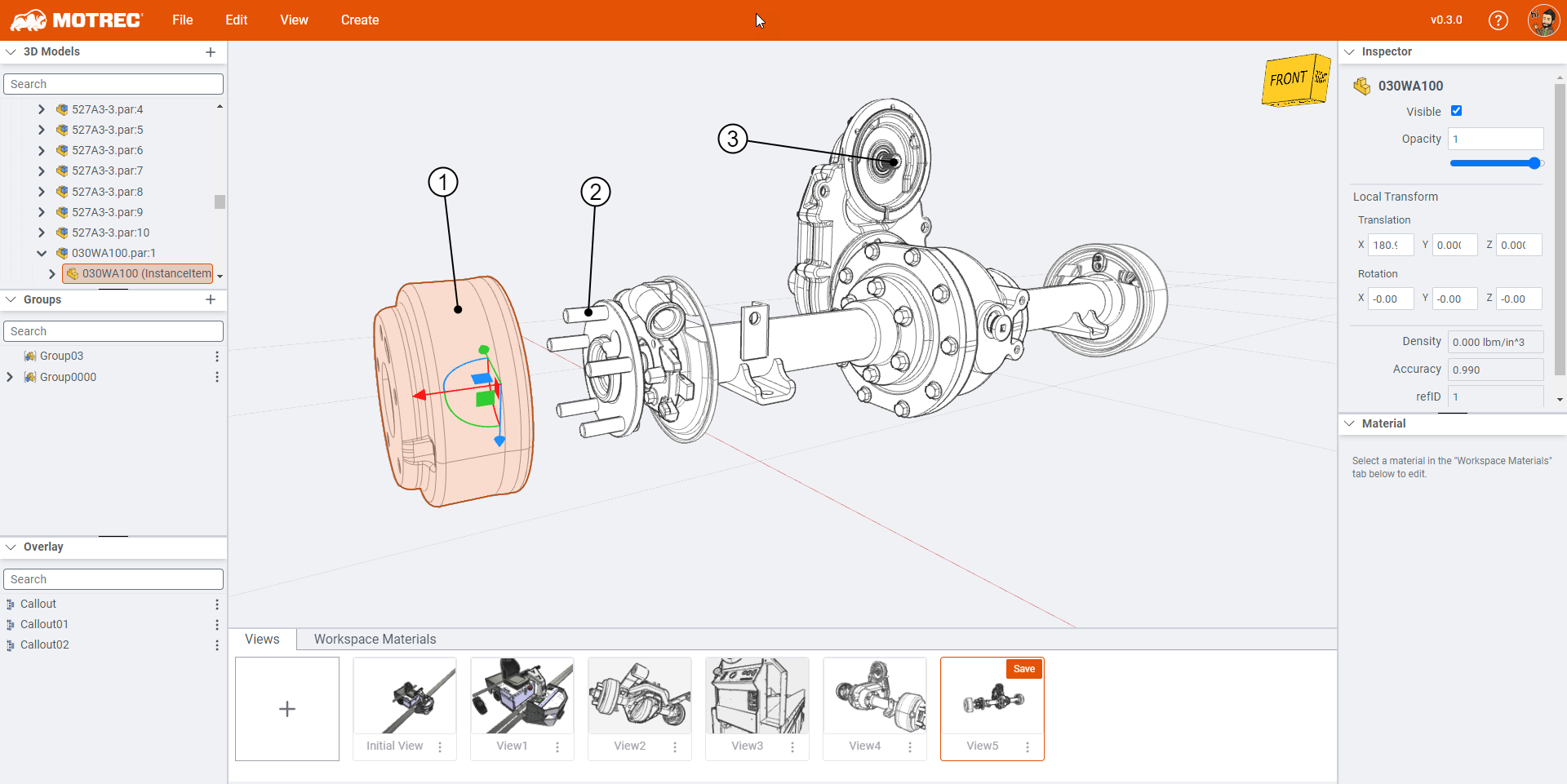
So, you're a 3D CAD pro and you're probably thinking, "Why would I need an app like Zea to create 3D illustrations?" Well, let's break it down. We're...
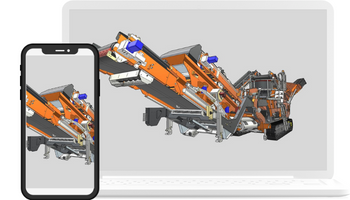
Keeping the illustrations in the interactive part catalogue representative of the product shipped to the customer is essential to a great customer...

You're the original equipment manufacturer, the expert when it comes to the equipment you sell, but you're getting your butt kicked by competitors...