Interactive 3D elearning Solutions for CAD: Worth the Investment?
Interactive online learning with 3D CAD models is when you reuse the 3D CAD model from engineering to create rich and realistic 3D interactive...
3 min read
![]() Zea
:
Thu, Mar 28, '24
Zea
:
Thu, Mar 28, '24
As an engineer, hobbyist, or someone involved in technical publications, you're likely familiar with the challenge of viewing and sharing 3D Computer-Aided Design (CAD) files, especially when the goal is to do so without spending money. Traditional software can be expensive and complicated to use, but with the rise of free online CAD viewers, there isn’t anything stopping you. This post outlines a few things to consider when choosing a CAD viewer.
A 3D CAD Viewer is an essential tool for users to visualize and interact with three-dimensional models created in Computer-Aided Design (CAD) software. 3D CAD viewers sidestep the traditional barriers of specialized CAD software, which can be cost-prohibitive and require extensive training. By making 3D models easily accessible and navigable within a web browser or through lightweight desktop applications, 3D CAD viewers democratize access to complex design visualizations.
The significance of such viewers cannot be overstated in engineering, manufacturing, construction, and even education. They are a pivotal link in the design review and technical communication processes, enabling stakeholders who may not have technical expertise in CAD software to review designs, provide feedback, and make informed decisions. This collaborative approach fosters innovation, accelerates project timelines, and mitigates the risk of costly mistakes.
Furthermore, as industries increasingly lean towards digital transformation, seamlessly sharing and visualizing 3D models online becomes crucial. It underpins the move towards more agile, decentralized, and flexible work environments. In essence, a robust 3D CAD viewer is not just a tool but a vital component in the future of digital collaboration, offering a window into the virtual representation of physical objects and spaces with unprecedented clarity and detail.
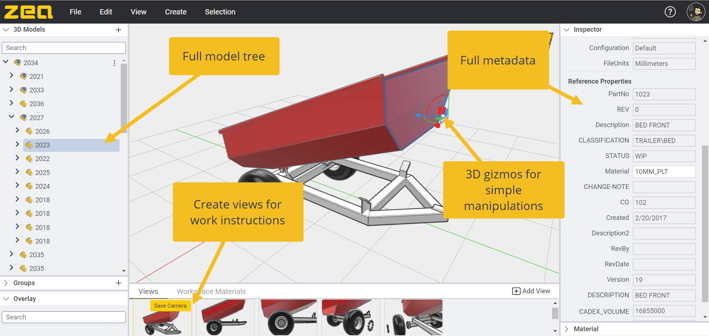
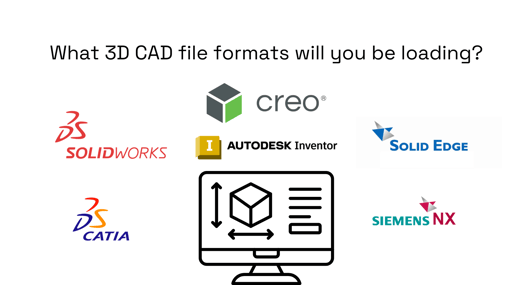
The hardest step is usually finding a free CAD viewer that opens the file format you have. Most CAD viewers will open a .stp, .glb, or .gltf file, but few free CAD viewers will open a native 3D CAD file format like SolidWorks, Creo, PTC, SolidEdge, NX, Inventor, etc. If the viewer cannot open a native CAD file format, engineering will need to spend time preparing an export.
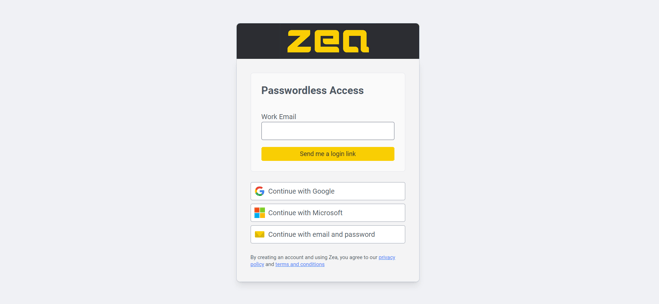
Most cloud-based apps allow you to create an account without a credit card. Once you’ve found an app to open your file format, look for one with a free trial or a forever-free plan. Desktop apps will provide a link to download the software for free.
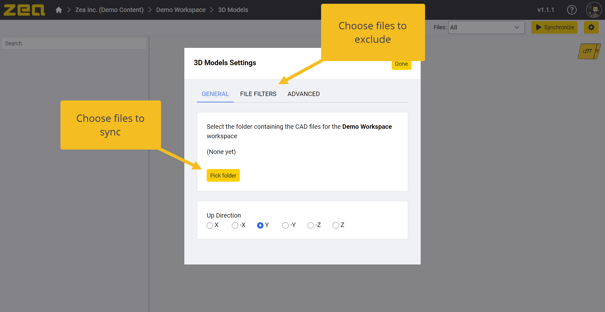
The next move is to upload the 3D CAD file. Depending on the platform, processing will occur on your machine or the cloud. Be careful about uploading your proprietary native 3D CAD file to a cloud service. The best way to ensure that your intellectual property is protected is to refrain from uploading it. Look for a system that will process the file locally into a web-optimized triangle mesh before uploading it to the cloud platform.
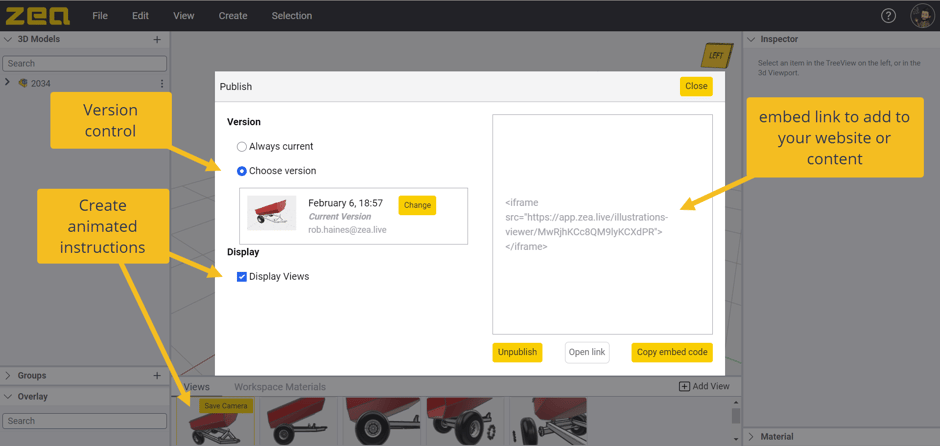
Collaboration and sharing are the core value propositions of browser-based tools and cloud platforms. Sharing your 3D CAD files with stakeholders and collaborating with team members in a secure online environment should be easy.
Look for various embedding, collaboration, and publishing options.
Here is a list of free 3D viewers to consider using, or try them all:
Ready to streamline how your company communicates technical information? Take the first step towards unlocking the full potential of digital collaboration with Zea's Digital Twin Platform. Book a personalized demo session to discover firsthand how our innovative, secure, user-friendly platform can transform your workflows.
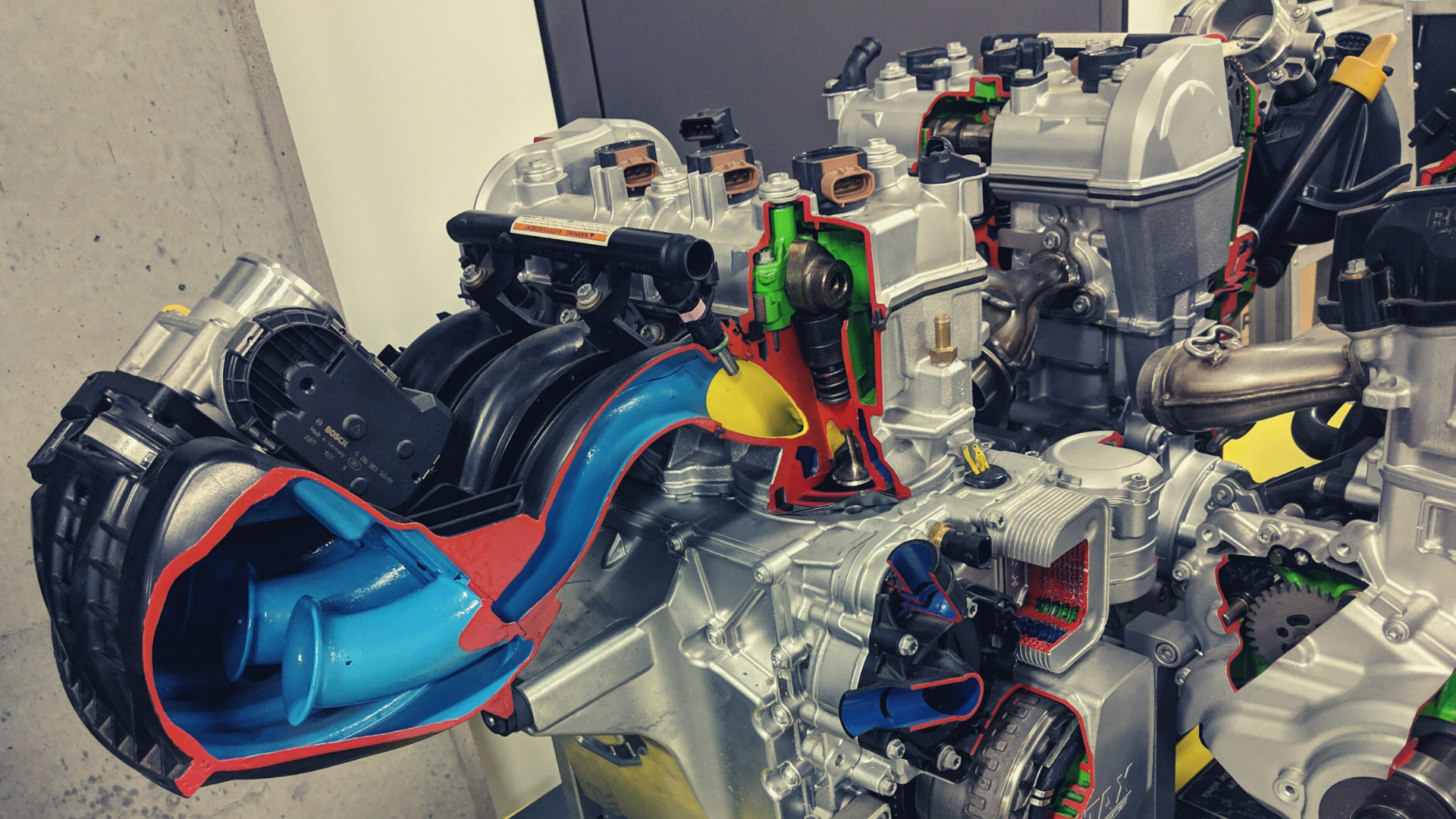
Interactive online learning with 3D CAD models is when you reuse the 3D CAD model from engineering to create rich and realistic 3D interactive...
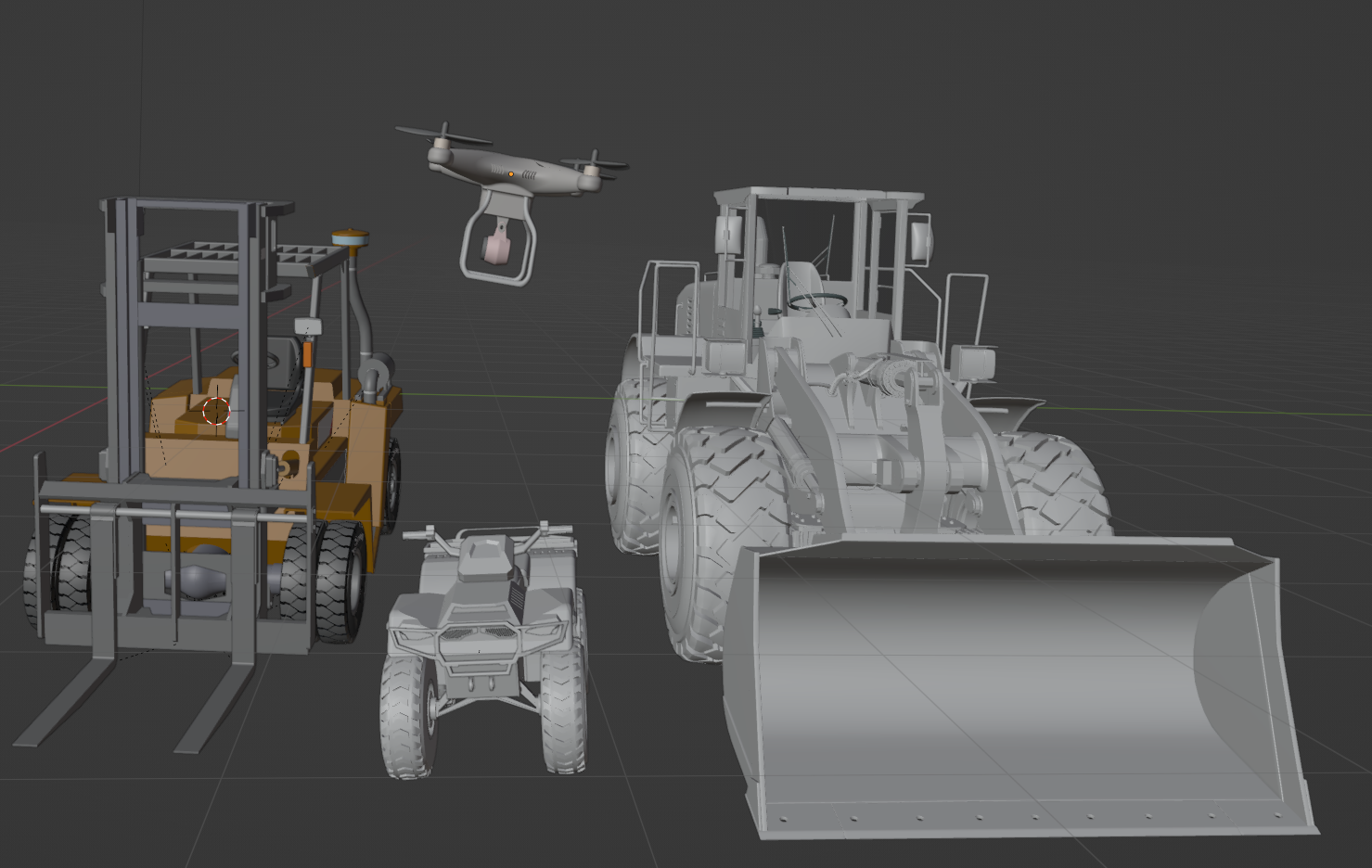
Zea provides a next-generation 3D web platform to leverage CAD assemblies for downstream applications such as PLM applications, technical...
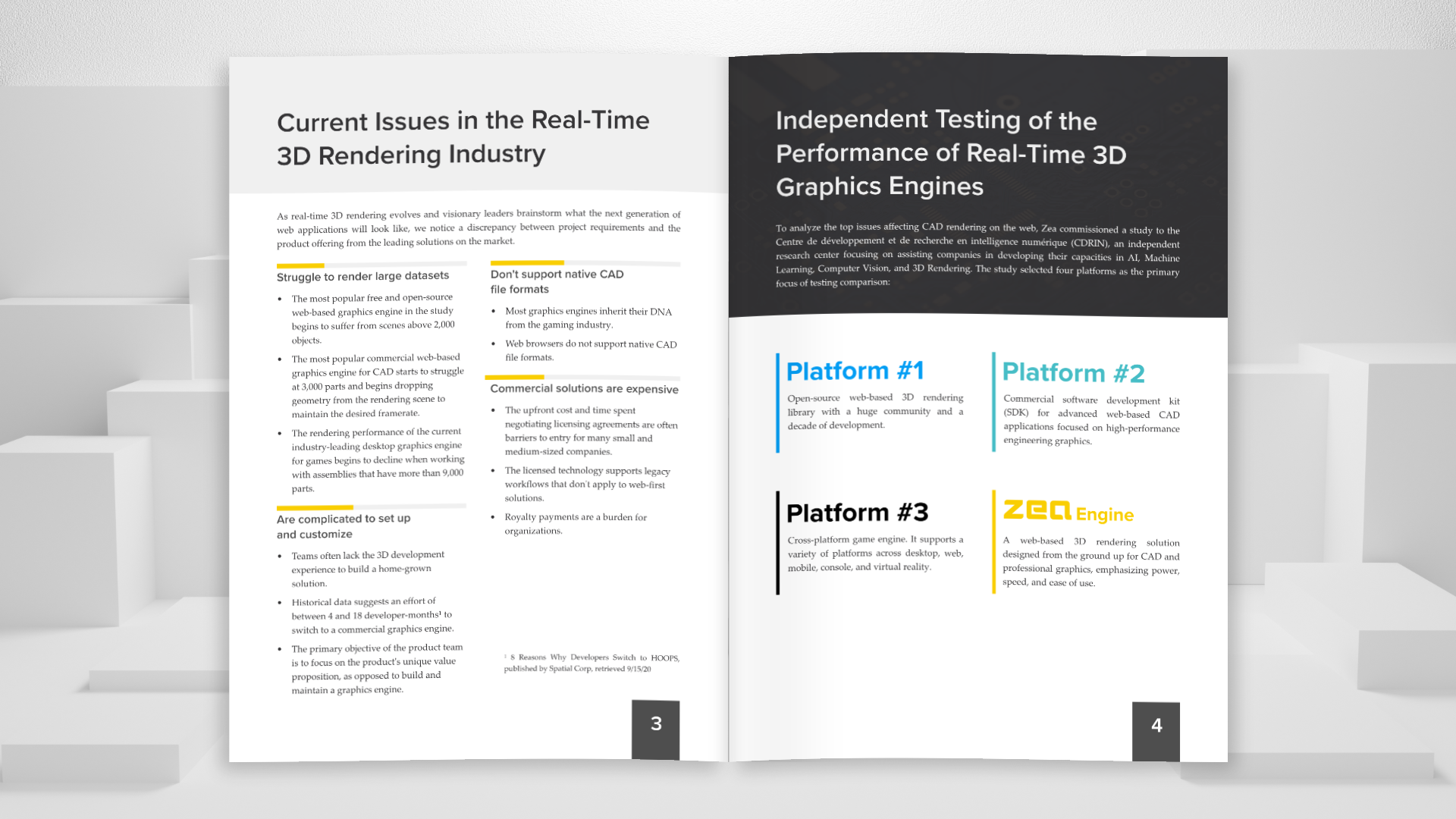
Why is it important to optimize CAD files for the web and what is the difference between a graphics engine designed for games VS one designed for...